티스토리 뷰
C# MySQL Update 명령문 사용해서 수정하기
1. 폼을 다음과 같이 구성합니다.
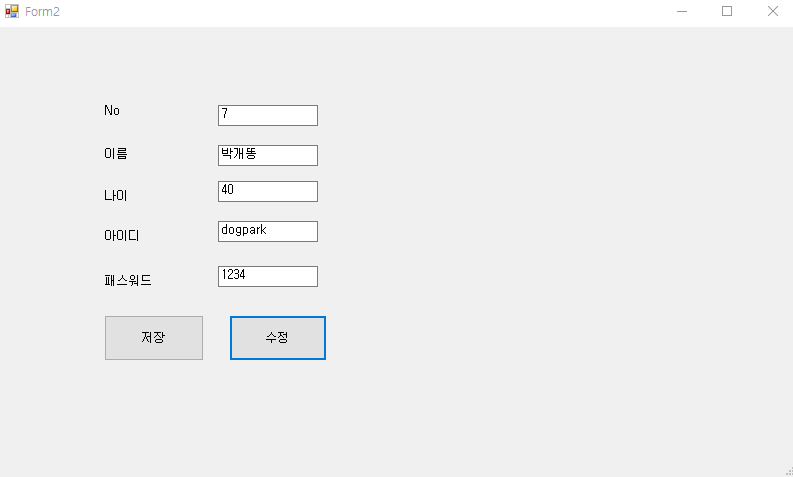
2. 소스코드를 입력합니다.
private void button_update_Click(object sender, EventArgs e)
{
// MySQL 데이타베이스를 연결하기 위해서는 MySqlConnection 클래스를 사용한다.
// 이 클래스를 생성할 때, Connection String을 넣어 주어야 하는데, 여기에는 datasource명, port번호, 사용자명, 암호을 지정해 준다.
string myConnection = "datasource = localhost; port=3306; username=root; password=root";
string Query = "update test.student set no = '" + this.tb_no.Text + "', name = '" + this.tb_name.Text + "'," +
"age ='" + this.tb_age.Text + "', id = '" + this.tb_id.Text + "',password = '" + this.tb_pw.Text + "'" +
" where no = '" + this.tb_no.Text + "';";
MySqlConnection myConn = new MySqlConnection(myConnection);
// MySqlCommand에 해당 SQL문을 지정하여 실행한다
MySqlCommand SelectCommand = new MySqlCommand(Query, myConn);
// MySqlDataReader는 연결모드로 데이타를 서버에서 가져온다.
MySqlDataReader myReader;
try
{
myConn.Open();
//ExecuteReader를 이용하여 연결 모드로 데이타 가져오기
myReader = SelectCommand.ExecuteReader();
MessageBox.Show("수정됨");
while (myReader.Read())
{
}
}
catch (Exception ex)
{
MessageBox.Show(ex.Message);
}
}
3. 수정이 잘되는지 확인합니다.

'프로그래밍 > C#' 카테고리의 다른 글
| c# Split 기능을 이용해 글자 정렬하기 (0) | 2021.03.29 |
|---|---|
| C# MySQL delete 문을 이용하여 삭제하기 코드 (0) | 2021.01.19 |
| C# mysql insert 추가 저장하기 (0) | 2021.01.19 |
| 초딩도 따라 할 수 있는 MySQL JOIN문으로 테이블 합치기 #17 (0) | 2021.01.05 |
| 초딩도 따라 할 수 있는 MySQL UNION문으로 테이블 합치기 #16 (0) | 2021.01.05 |
댓글
