티스토리 뷰
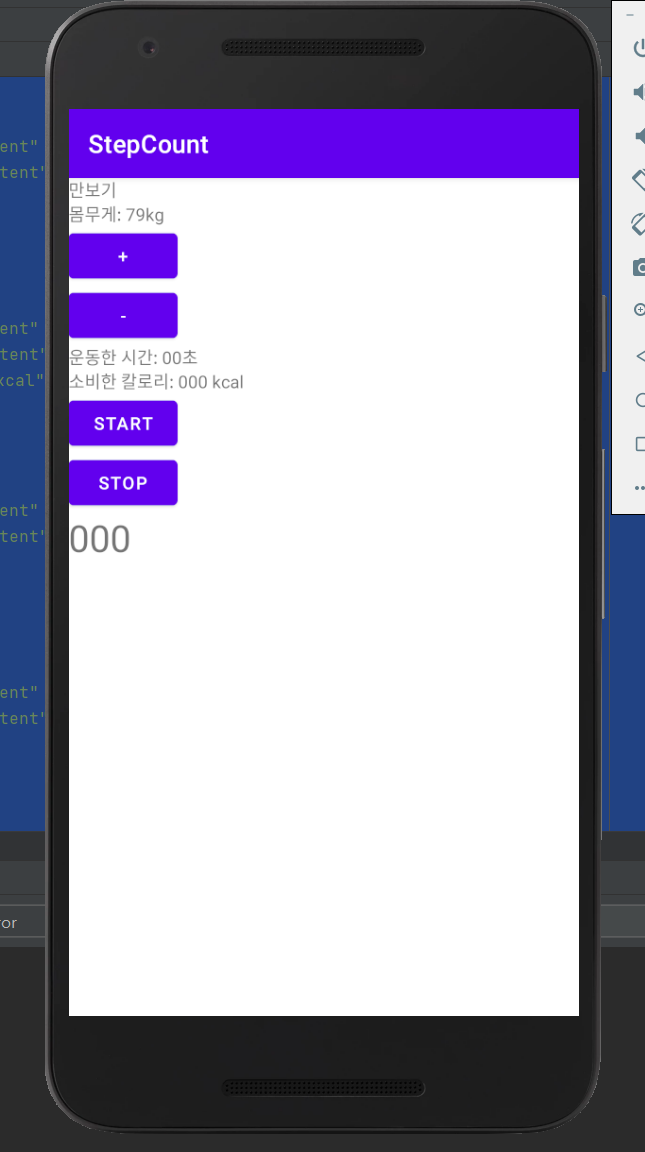
package com.jw.stepcount;
import androidx.annotation.NonNull;
import androidx.appcompat.app.AppCompatActivity;
import android.content.pm.ActivityInfo;
import android.hardware.Sensor;
import android.hardware.SensorEvent;
import android.hardware.SensorEventListener;
import android.hardware.SensorManager;
import android.os.Bundle;
import android.os.Handler;
import android.os.Message;
import android.view.KeyEvent;
import android.view.View;
import android.widget.Button;
import android.widget.TextView;
import java.text.DecimalFormat;
public class MainActivity extends AppCompatActivity implements SensorEventListener {
SensorManager sm;
Sensor sensor_accelerometer;
long myTime1, myTime2;
float x, y, z;
float lastX, lastY, lastZ;
final int walkThreshold = 455; // 걷기 인식 임계 값
double acceleration = 0;
long startTime;
long currentTime;
int gameFirstStart = 0;
int gameIng = 0;
int gameOver = 1;
int Width, Height;
int mWeight = 79;
double calorie;
static int walkingCount = 0;
int elapsedTime = 0; //경과시간
int min, sec;
DecimalFormat format;
TextView tv_title, tv_weight,tv_time,tv_kcal,tv_step;
Button btn_plus, btn_minus, btn_start, btn_stop;
ValueHandler handler = new ValueHandler();
@Override
protected void onCreate(Bundle savedInstanceState) {
super.onCreate(savedInstanceState);
setRequestedOrientation(ActivityInfo.SCREEN_ORIENTATION_PORTRAIT);//화면을 세로로 설정
setContentView(R.layout.activity_main);
tv_title = findViewById(R.id.tv_time);
tv_weight = findViewById(R.id.tv_weight);
tv_time = findViewById(R.id.tv_time);
tv_kcal = findViewById(R.id.tv_kcal);
tv_step =findViewById(R.id.tv_step);
btn_plus = findViewById(R.id.btn_plus);
btn_minus = findViewById(R.id.btn_minus);
btn_start = findViewById(R.id.btn_start);
btn_stop = findViewById(R.id.btn_stop);
sm = (SensorManager)getSystemService(SENSOR_SERVICE); //센서에 접근
sensor_accelerometer = sm.getDefaultSensor(Sensor.TYPE_ACCELEROMETER); // 가속도 센서
tv_weight.setText("몸무게: 79kg");
btn_start.setOnClickListener(new View.OnClickListener() {
@Override
public void onClick(View v) {
startTime = System.currentTimeMillis();
format = new DecimalFormat("0.000");
//!!!!! 스레드 만들어 넣기 !!!!!!!!!!!!!!!!!!!!!!!!!!!!!!!!!!!!!!!!!!!!!!!!!!!!!!!
startTime = System.currentTimeMillis();
BackgroundThread thread = new BackgroundThread();
thread.start();
}
});
btn_stop.setOnClickListener(new View.OnClickListener() {
@Override
public void onClick(View v) {
if(elapsedTime / 900 < 60)
tv_time.setText("운동한 시간: "+elapsedTime / 900 + " 초");
else{
min = elapsedTime / 900 / 60;
sec = (elapsedTime / 900) % 60;
tv_time.setText("운동한 시간: "+min + " 분"+ sec + " 초");
calorie = 3.5 * 3.5 * mWeight / 200 / 120 * walkingCount;
tv_kcal.setText("소비한 칼로리: " + format.format(calorie)+ " kcal");
}
tv_step.setText(walkingCount+"");
walkingCount = 0;
}
});
btn_plus.setOnClickListener(new View.OnClickListener() {
@Override
public void onClick(View v) {
mWeight++;
tv_weight.setText("몸무게: "+mWeight);
}
});
btn_minus.setOnClickListener(new View.OnClickListener() {
@Override
public void onClick(View v) {
mWeight--;
tv_weight.setText("몸무게: "+mWeight);
}
});
}
@Override
public boolean onKeyDown(int keyCode, KeyEvent event) {
if(keyCode == KeyEvent.KEYCODE_BACK){
finish();
return false;
}
return false;
}
@Override
protected void onResume() {
super.onResume();
sm.registerListener(this,sensor_accelerometer,SensorManager.SENSOR_DELAY_NORMAL);//센서등록, 센서 읽어오는 속도
}
@Override
protected void onPause() {
super.onPause();
sm.unregisterListener(this); //센서 리스너 해제
}
@Override
public void onSensorChanged(SensorEvent event) {
if(event.sensor.getType() == Sensor.TYPE_ACCELEROMETER){ //센서의 타입이 가속도 센서일 경우
myTime2 = System.currentTimeMillis();
long gab = myTime2 - myTime1; //시간차
if(gab > 90){
myTime1 = myTime2;
x = event.values[0];
y = event.values[1];
z = event.values[2];
acceleration = Math.abs(x + y + z - lastX - lastY - lastZ)/gab * 9000; //이동속도공식
if(acceleration > walkThreshold){
walkingCount += 1.0;
}
lastX = event.values[0];
lastY = event.values[1];
lastZ = event.values[2];
}
}
}
@Override
public void onAccuracyChanged(Sensor sensor, int accuracy) {
}
// 스레드 클래스 생성
class BackgroundThread extends Thread {
int value = 0;
boolean running = false;
public void run() {
running = true;
while(running) {
value += 1;
Message message = handler.obtainMessage();
Bundle bundle = new Bundle();
bundle.putInt("value",value);
message.setData(bundle);
handler.sendMessage(message);
elapsedTime = (int)currentTime - (int)startTime;
currentTime = System.currentTimeMillis();
try {
Thread.sleep(1000);
} catch (Exception e) {}
}
}
}
class ValueHandler extends Handler {
@Override
public void handleMessage(@NonNull Message msg) {
super.handleMessage(msg);
Bundle bundle = msg.getData();
int value = bundle.getInt("value");
// textView.setText("현재 값 : " + value);
if(elapsedTime / 900 < 60){
tv_time.setText("운동한 시간: "+elapsedTime / 900 + " 초");
}else{
min = elapsedTime / 900 / 60;
sec = (elapsedTime / 900) % 60;
tv_time.setText("운동한 시간: "+min + " 분"+ sec + " 초");
}
//운동강도 Mets = 3.5
// 느리게 걷기:2, 조금 빨리 걷기: 3~3.5, 매우빨리걷기: 6
//소비되는 칼로리 공식 kcal/min = Mets x 3.5 x 체중 / 200 / 1초에 걸음 수(1초에 2걸음이면 120)
calorie = 3.5 * 3.5 * mWeight / 200 / 120 * walkingCount;
tv_kcal.setText("소비한 칼로리: " + format.format(calorie)+ " kcal");
tv_step.setText(walkingCount+"");
}
}
}
<?xml version="1.0" encoding="utf-8"?>
<LinearLayout xmlns:android="http://schemas.android.com/apk/res/android"
xmlns:app="http://schemas.android.com/apk/res-auto"
xmlns:tools="http://schemas.android.com/tools"
android:layout_width="match_parent"
android:layout_height="match_parent"
android:orientation="vertical"
tools:context=".MainActivity">
<TextView
android:id="@+id/tv_title"
android:layout_width="wrap_content"
android:layout_height="wrap_content"
android:text="만보기"
/>
<TextView
android:id="@+id/tv_weight"
android:layout_width="wrap_content"
android:layout_height="wrap_content"
android:text="몸무게: 75kg"
/>
<Button
android:id="@+id/btn_plus"
android:layout_width="wrap_content"
android:layout_height="wrap_content"
android:text="+"
/>
<Button
android:id="@+id/btn_minus"
android:layout_width="wrap_content"
android:layout_height="wrap_content"
android:text="-"
/>
<TextView
android:id="@+id/tv_time"
android:layout_width="wrap_content"
android:layout_height="wrap_content"
android:text="운동한 시간: 00초"
/>
<TextView
android:id="@+id/tv_kcal"
android:layout_width="wrap_content"
android:layout_height="wrap_content"
android:text="소비한 칼로리: 000 kcal"
/>
<Button
android:id="@+id/btn_start"
android:layout_width="wrap_content"
android:layout_height="wrap_content"
android:text="START"
/>
<Button
android:id="@+id/btn_stop"
android:layout_width="wrap_content"
android:layout_height="wrap_content"
android:text="STOP"
/>
<TextView
android:id="@+id/tv_step"
android:layout_width="wrap_content"
android:layout_height="wrap_content"
android:textSize="30sp"
android:text="000"
/>
</LinearLayout>'프로그래밍 > 안드로이드 앱프로그래밍' 카테고리의 다른 글
| 안드로이드 커스텀리스트뷰 CustomListView 만들기 (0) | 2021.11.25 |
|---|---|
| 안드로이드 카운트다운 앱 만들기 (0) | 2021.11.23 |
| 안드로이드 점프 카운트하기 (0) | 2021.10.05 |
| 안드로이드 조도센서 화면 밝게, 어둡게 앱 만들기 (0) | 2021.10.01 |
| 내 휴대폰에서 센서 알아보기 (0) | 2021.09.30 |
댓글
