티스토리 뷰
c# 동적으로 버튼 생성하고 그 버튼으로 메시지 박스 띄우는 방법을 알아보겠습니다.
- YouTube
www.youtube.com
먼저 폼에 버튼한개 추가하고요. 더블 클릭해서 코딩하면 되요.
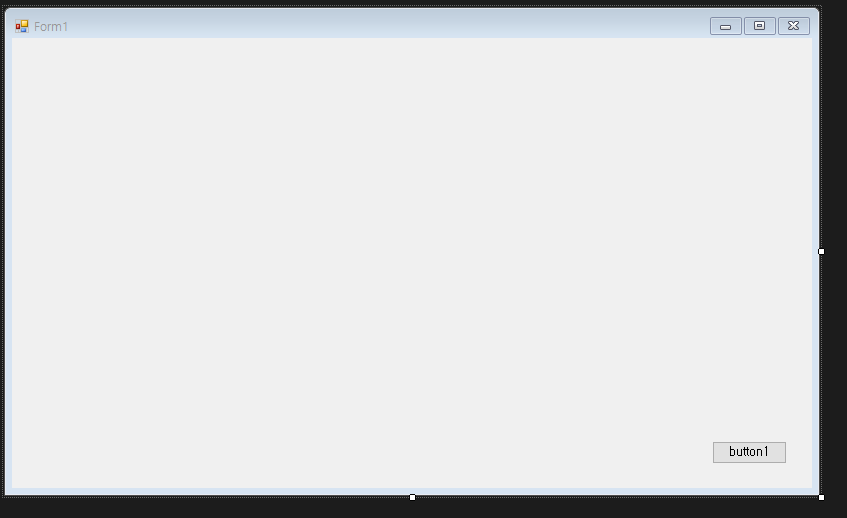
버튼을 몇개 만들건지
int count = 0;
이렇게 카운트 변수 하나 만들어 주시고요.
동적버튼 생성은 이렇게 하시면 됩니다.
private void button1_Click(object sender, EventArgs e)
{
Button btn_clone = new Button();
btn_clone.Click += new EventHandler(btn_clone_click);
this.Controls.Add(btn_clone);
btn_clone.Location = new Point(50 + (100 * count), 50);
btn_clone.Width = 60;
btn_clone.Height = 30;
btn_clone.FlatStyle = FlatStyle.Standard;
btn_clone.BackColor = Color.FromArgb(100, Color.Yellow);
btn_clone.Text = "button" + count.ToString();
count++;
}
private void btn_clone_click(object sender, EventArgs e)
{
Button btn = sender as Button;
MessageBox.Show(btn.Text);
}

'프로그래밍 > C#' 카테고리의 다른 글
| C# 폴더의 파일명을 불러오기 (0) | 2022.08.17 |
|---|---|
| C# 웹브라우져(webBrowser)를 이용해 파일익스플러어(File Explorer)만들어 보기 (0) | 2021.11.26 |
| C# 실시간으로 숫자 카운트하기 (0) | 2021.11.22 |
| 백그라운드워커 (BackgroundWorker) (0) | 2021.09.27 |
| C#에서 콘솔 응용 프로그램을 숨기는 방법 (0) | 2021.09.24 |
댓글
