 C#으로 레이싱 게임 만들기 2편
C#으로 레이싱 게임 만들기 2편
C#으로 레이싱 게임 만들기 2편 1. PictureBox 컨트롤을 추가한다. 여기에는 자동차 이미지를 넣을것이다. 자동차 이미지도 인터넷에서 다운받는다. 될 수 있으면 무료이미지 이런데서 다운받는다. 2. pictureBox위에 작음 세모를 눌러요. 그리고 이미지 선택을 누르면 됩니다. 로컬리소스에서 가져오기 누르고 준비한 자동차 이미지를 가져와요 그리고 크기모드에서 StretchImage로 변경합니다. 픽쳐박스 네모안에 자동차가 꽉 들어차도록 해주세요. 3. 자동차를 삽입한 픽쳐박스 속에서 가서 Name에 pictureBox_Car로 변경합니다. 4. Form1를 선택하고 속성에서 번개표시 선택하고 KeyDown를 찾아서 더블클릭하세요. 5. keyDown은 자동차를 좌우로 움직이는 동작을 합니다. ..
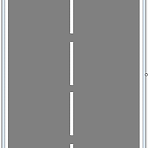 C#으로 레이싱 게임 만들기 1편
C#으로 레이싱 게임 만들기 1편
C#으로 레이싱 게임 만들기 1편 1. 새 프로젝트 Windows Forms앱 선택 2. Form1 Size 400, 500으로 조정 3. Form1 BackColor Gray 4. Form1 중앙에 차선처럼 picture box 4개 추가하고 BackColor는 White로 설정. 4-2 폼 양사이드에 도로 하얀 실선처럼 픽쳐박스 2개 더 추가 5. timer 컨트롤 추가하고 Enabled -> True, Interval -> 10 으로 설정 6. 타이머와 moveline 메서드를 코딩한다. 7. 실행하면 다음과 같이 나온다. 8. moveline 메서드를 다음과 같이 업그레이드 한다. 9. 다음과 같이 차선이 업그레이드 됐따.
c#지도차트 만들기 https://youtu.be/XHrQRQKQpig
c# 웹캠 사용하기 https://youtu.be/UMKo5VbI6tE
c# 얼굴감지 프로그램 만들기 https://youtu.be/lVh5R9gsSJk
C# 콘솔 테트리스 using System;using System.Collections.Generic;using System.Linq;using System.Text;using System.Threading.Tasks;using System.Timers;using System.Diagnostics;using System.Media;using System.Resources;using System.IO;using System.Reflection; namespace Tetris1{ static class Program { public static string sqr = "■"; public static int[,] grid = new int[23, 10]; public static int[,] droppedt..
 c# QR코드 발생기 소스코드
c# QR코드 발생기 소스코드
c# QR코드 발생기 리더기 소스코드 using System;using System.Collections.Generic;using System.ComponentModel;using System.Data;using System.Drawing;using System.Linq;using System.Text;using System.Threading.Tasks;using System.Windows.Forms;using ZXing;using ZXing.Common;using ZXing.QrCode.Internal;using ZXing.Rendering; namespace qrcode{ public partial class Form1 : Form { public Form1() { InitializeComponent..
using System;using System.Collections.Generic;using System.ComponentModel;using System.Data;using System.Drawing;using System.Linq;using System.Text;using System.Threading.Tasks;using System.Windows.Forms; namespace 드래그드롭픽쳐{ public partial class Form1 : Form { public Form1() { InitializeComponent(); } private void pictureBox1_DragDrop(object sender, DragEventArgs e) { var data = e.Data.GetData(D..
C# 구구단 게임 만들기 using System;using System.Collections.Generic;using System.ComponentModel;using System.Data;using System.Drawing;using System.Linq;using System.Text;using System.Threading.Tasks;using System.Windows.Forms; namespace 구구단게임{ public partial class Form1 : Form { int x; int y; int z; Random r = new Random(); public Form1() { InitializeComponent(); Question(); } private void Question() {..
using System;using System.Collections.Generic;using System.ComponentModel;using System.Data;using System.Drawing;using System.Linq;using System.Text;using System.Threading.Tasks;using System.Windows.Forms;using System.Data.SqlClient; namespace DynamicControl{ public partial class Form1 : Form { public Form1() { InitializeComponent(); } int C = 1; private void button3_Click(object sender, EventAr..
날짜조회하기 및 데이타그리드뷰에 mysql open하지 않고 뷰하기 namespace Fetch{ public partial class Form1 : Form { public Form1() { InitializeComponent(); } //MySqlConnection conn = new MySqlConnection(""); private MySqlConnection myConn = new MySqlConnection("datasource=localhost;port=3306;username=root;password=1234"); private void button1_Click(object sender, EventArgs e) { MySqlDataAdapter mdf = new MySqlDataAdapte..
c# 윈폼 콤보박스에 mysql 내용 open하지 않고 불러오기 string query = "select * from customer_tab";MySqlCommand cmd; cmd = new MySqlCommand(query, conn); MySqlDataAdapter da = new MySqlDataAdapter(cmd);DataTable table = new DataTable("myTable");da.Fill(table); foreach (DataRow row in table.Rows){ for (int i = 0; i < row.ItemArray.Length; i++) { comboBox1.Items.Add(row.ItemArray[1].ToString()); }} 내가 적용한 코드 MySqlCo..
Data too long for column 'content' at row 1 jpg는 정상저장, png와 bmp는 저장안되고 이와 같은 에러 문구가 나옴 제한사항을 없앰select @@global.sql_mode;STRICT_TRANS_TABLES, NO_ENGINE_SUBSTITUION select @@global sql_mode = '' ;STRICT_TRANS_TABLES, NO_ENGINE_SUBSTITUION 를 지움 MySQL Command 창에서 하는 거임
string query = "select * from customer_tab";MySqlCommand cmd; cmd = new MySqlCommand(query, conn); MySqlDataAdapter da = new MySqlDataAdapter(cmd);DataTable table = new DataTable("myTable");da.Fill(table); foreach (DataRow row in table.Rows){ for (int i = 0; i < row.ItemArray.Length; i++) { comboBox1.Items.Add(row.ItemArray[1].ToString()); }} MySqlConnection myConn = new MySqlConnection("datasou..



